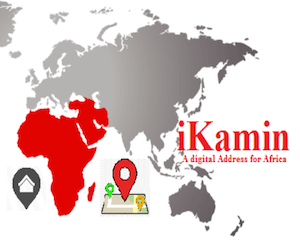NECO GCE Registration Form 2020 Exam Released – See Guidelines.
The National Examination Council (NECO) has opened the online application portal for external candidates to register for the 2020 November/December General Certificate Examination (SSCE).
The NECO GCE online registration portal is at (www.neco.gov.ng). The examination registration scratch cards for private students are now available!!
Also See>> Download NECO GCE Syllabus here
How To Apply For NECO GCE 2020.
A. NECO SSCE EXTERNAL REGISTRATION PROCESS FOR CYBER CAFES AGENTS
- Create an Account: Create an account by visiting https://operator.neco.gov.ng/ and clicking the Register Link in the Top Right Corner.
- Activate Your Account: An activation email will be sent to you, Follow the instructions contained in the email to activate your account. Sometimes the email might end up in your spam folder.
- Login: Visit https://operator.neco.gov.ng/ Use your registered email and password to login
- Download the Offline App: Once you have logged in successfully, you should be able to download the offline app from the dashboard.
- Activate the Offline App: Use your registered email address and password to activate the offline app. This is a one time event.
- Register Candidates (s): Register Candidates by collecting candidate information including pictures, fingerprints, Subjects, passports e.t.c.
- Upload Records: Candidates are required to provide either exam or four figure table tokens as proof of payment. Candidates can purchase tokens via their online accounts.
- Print Photo Card: Once our system verifies the candidates token, he/she will be issued a photocard with registration number, examination center, and other details, you are done.
NB: Please note that the VERIFICATION LINK is only valid for 24 hours. Ensure to verify your account within the specified time.
NECO SSCE EXTERNAL REGISTRATION PROCESS FOR CANDIDATES
- Create an Account: Create an account by visiting https://ssceexternal.neco.gov.ng and clicking the Register Here Link.
- Activate Your Account: An activation email will be sent to you. Follow the instructions contained in the email to activate your account. Sometimes the email might end up in your spam folder.
- Login: Visit https://ssceexternal.neco.gov.ng Use your registered email and password to login
- Make Payment: Once logged in, you can make payment for SSCE external examination. your payment is successful you will be issued exam and / or four figure table token (s)
- Locate a Registration Point: To register, you have to visit any one of the approved cybercafes operators registration points. Visit https://operator.neco.gov.ng to help you locate one near you.
- Register Offline: Register by providing your information including pictures, fingerprints and subjects you wish to sit for.
- Print Your Photo-Card: Provide your token to upload your data, Once the system verifies your token, you will be issued a photo-card with your registration number and details.
NOTE: In order to upload candidates’ data to the NECO portal online and obtain examination numbers, a candidate must be registered and either have an online account or have it created for him/her by a cyber café Log in to the created account and purchase registration token (s) (scratch cards are no longer used for SSCE External registration).
SSCE External Registration Token:
The Registration Token is used by candidates to register for the SSCE External Exam, either by themselves or through a Registration Point. Now, before a candidate can sit for the SSCE External Exam, they need to Purchase a Registration Token, a candidate can purchase his/her Registration Token from their accounts or go to the nearest Registration Point.
The NECO SSCE External Registration fee is: Nine Thousand Eight Hundred and Fifty Naira (N9,850) Only. Stamp Duty is N50.00.
All payments should be made into NECO Treasury Single Account (TSA) SSCE (E) NECO portal. Candidates sitting for Mathematics and Physics are required to purchase Four Figure Table.
All payments should be made into the NECO Treasury Single Account (TSA) SSCE (E) NECO portal. Candidates sitting for Mathematics and Physics are required to purchase Four Figure Table.
On completion of the registration process, each candidate must obtain the following from the Cyber Cafe ;
Timetable for the examination, and
At least one (1) clear copy of the NECO Photocard, which would be used to admit the candidate into the Examination Hall. (Candidates should note that Passport size photographs on the Photo cards that are not clear will NOT be accepted in the Examination Hall)
The Referee’s Attestation section of the Photocard should be SIGNED AND STAMPED by any of the following
a) The Principal of a recognized Senior Secondary School
b) An Ordained Clergyman or a Chief Imam.
c) A Commissioned Officer of the Nigerian Armed Forces or the Police not below the rank of Captain
d) A Senior Civil Servant not below GL. 14.
e) A Legal Practitioner of not less than ten years’ experience.
CANDIDATES ARE NO LONGER REQUIRED TO SUBMIT THEIR ATTESTATION PHOTO CARDS AT NECO STATE OFFICE FOR STAMPING.
VISUALLY IMPAIRED CANDIDATES: Visually impaired candidates are to register like everyone. However, they are to indicate the nature of their disability when making entry of their bio-data in the offline application during registration.
EXAMINATION CENTRES: The Examination centres for each state have been grouped into Neighbourhoods. Candidates should select a Neighbourhood within the State where they intend to sit for the Examination and they will automatically be assigned a centre within the selected neighbourhood after uploading their registration data online.
Closing Date.
Neco Gce Registration closing date is on Friday, 22nd January 2021. (Late registration will only be approved by the Registrar at the NECO Headquarters, Minna, Niger State).
You can access and download the NECO Gce time table 2019 via the link below;
>> https://campusportalng.com/neco-time-table/
Best of luck To You all…
CampusPortalNG Team