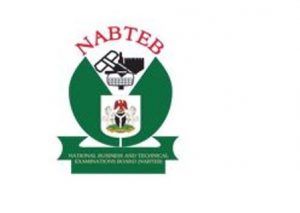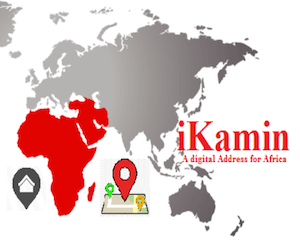NABTEB Exam Results 2020 is Out.
The National Business and Technical Examinations Board (NABTEB), has released the result of the 2020 in-school National Business Certificate (NBC) and National Technical Certificate (NTC) examinations.
The Registrar and Chief Executive of NABTEB, Prof. Ifeoma Isiugo-Abanihe, who made the disclosure this week, said that out of a total of 58,340 candidates that registered for the exam in 1,530 centres, 57,474 candidates (98.52%) sat for the certification examinations.
ALSO READ: NECO Releases 2020 Nov/Dec GCE Results
Prof Isiugo-Abanihe said “The analyses of the results revealled that 36,202 candidates, representing 62.99% of the candidates that sat for the 2020 in-school NBC/NTC examinations scored five credits and above, including English Language and Mathematics. 48,597 candidates obtained five credits and above, with or without English Language and Mathematics, representing 84.55%.”
She said that 453 candidates that sat for the examinations were found to be involved in examination malpractice, 8,597 candidates obtained five credits and above, with or without English Language and Mathematics.
The NABTEB boss added that candidates can now check their NABTEB GCE results online by following the steps listed below;
How to check 2020 NABTEB Result.
- Visit the Nabteb Online Result Checker website via the link below;
>> https://eworld.nabtebnigeria.org - Enter your Candidate Identification Number e.g. 38001178,
- Select the Type of Examination,
- Enter the 4 digits of your Examination Year e.g. 2020,
- Enter the Card Serial Number found on the reverse side of your Scratch card. The Card Serial Number has an alphabet prefix followed by digits e.g. N123456789,
- Enter the 12-digit Personal Identification Number (PIN) on your Scratch card eg. 012345678912,
- Click Submit and wait for the results window to come up.
To have your result sent to your e-mail address, do the followings:
– Follow steps 1-5 above,
– Click on the ‘Send Results to E-mail’ box,
– Enter a valid e-mail address e.g. [email protected],
– Click Submit and wait for the results window to come up.
Alternatively, You can check your result by using your mobile phone.
Send SMS in the format below:
- NABTEB*ExamNo*PIN*ExamType*ExamYear To short-code 32327.
- For example: To check for May/June results, NABTEB*01001001*123456789012*MJ*2016.
- To check for Nov/Dec results, NABTEB*01001001*123456789012*ND*2016.
Note: Ensure you adhere strictly to the format above. There should be no space in the message. Wait for your result to be delivered to your mobile phone via sms.
Do not use a card that has already been used for another candidate. Do not enter an invalid e-mail address for result to be sent as this will penalize you by deducting your card use.
Best of luck To You all…
CampusPortalNG Team