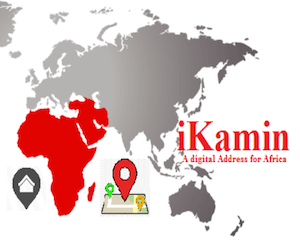LASU Announce School Fees Payment Details for 2019/2020 Session.
This is to inform all the students of Lagos State University (LASU) that the school management has directed all Undergraduate Students to pay their School fees (full /installment) by following the procedure below.
- LASU students are to open the official website of the Lagos State University (LASU) on https://lasu.edu.ng and locate the menu bar on the top panel of the page, click on the ‘Payments’ Menu.
- Navigate to the official payment portal by completing Step (1) on the page OR by clicking this link: https://lasu.edu.ng/epayment
- From step (1), click on Undergraduate or JUPEB or ODLRI or International School, or alternatively click on this link https://www.lasu.edu.ng/tsa/epayment/default_payments.php to open up the Sandwich, Diploma, Pre-Degree and Certificates payment portal.
- On rare occasions, your payment may not update and/or reflect, please click here https://www.lasu.edu.ng/tsa/epayment/default_updates.php and click on the on the Appropriate Update Button or click here https://www.lasu.edu.ng/tsa/epayment/get_status_index.php in such instance to update your payment.
- Depending on the payment category that you choose, fill in your required basic details such as matric number, full name, phone number, email address and other required details as prompted.
- Click submit upon completion.
- a) Review your entry details, if necessary.
b) Click on REVIEW/EDIT to make corrections on your details, if necessary. - Click on the ‘Generate Your RRR’ button to generate RRR that will be used for payment.
- Copy and print your RRR on this invoice page.
- Click on the Make Payment button at the top of the page.
- a) The ‘remita’ payment processing portal will open up.
b) Please review your payment details carefully.
c) Should in case of any correction in the details at this stage, please you have to start all over from step 1. - a) If all details are correct, proceed to click on the SUBMIT button on the ‘remita’ portal.
b) Please enter your card details to complete your payment.
Best of luck To You all…
CampusPortalNG Team