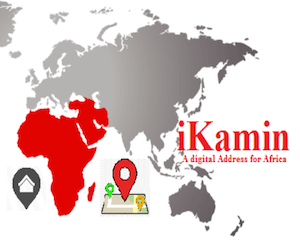AFIT Guidelines for Students’ Bio-data and Course Registration.
The Air Force Institute of Technology (AFIT), Kaduna has commenced the use of online student registration/ exam processing. It is mandatory that ND1, HND1, PGD, student complete the Biodata Registration and the Course Registration in order to have their results processed.
The guideline for the biodata registration and course registration are provided in Parts A and B below:
PART A: BIO-DATA REGISTRATION
1. Bio-data registration for all ND1, HND1 and PGD students commences on Wednesday, 8 June 2016 and closes on Thursday, 30 June 2016. (Note: Pre-HND, ND2 and HND2 students should not register).
2. Every student is expected to collect a token code from his/her departmental examofficer.
3. Every student is expected to know and remember his/her full registration number e.g AFIT/NDEEE15/001, and enter it the exact way it was provided by the Registrar’s Office. (If students do not remember their registration number, they can get it from their depts since any wrong registration number will result in wrong result computation.
4. Visit AFIT website www.afit.edu.ng and click on Bio-data Registration for Students link on the left side of the screen.
5. Click the link Bio-data Registration for Students on the right hand side of the registration page.
Enter your e-mail address, your preferred password and the token issued to you.
Click Finish.
8. When the system confirms your email registration, supply the same email and password you have created to login.
9. Click login.
10. Click Edit Bio-data to fill the bio data form accordingly.
11. Save bio-data after filling.
12. Fill the next of kin form and save.
13. Click submit application.
14. Download and Print you photo card; submit the photo card to your Departmental exam officer for certification.
15. If you discover that you made a mistake after printing your photo card during your bio-data registration, you cannot edit them here but you can edit them during your course registration in PART B.
PART B:COURSE REGISTRATION
1. Visit AFIT website www.afit.edu.ng again and click the link Exam Information Management System for Students and Staff on the left hand side of the screen.
2. Click Register.
3. Enter your Registration Number and password (Note: password is case sensitive and must not be less than six characters). This password may be different from the previous one and must not be forgotten.
4. Click Login.
5. Use your portal to register all your courses in the second semester.
6. Go back the previous page.
7. Click login.
8. Enter the new login parameters you have just created.
9. Click login.
10. Select semester from the drop down list box.
11. Select Second Semester.
12. Click Register.
If your course registration is successful, that is all you have to do for now.However, you may wish to edit your course registration if necessary. In such case, use the link individual course registration.
NOTE: YOU MUST COME TO THE EXAM WITH THE PHOTO CARD PRINTED!
Best of luck To You all…
CampusPortalNG Team