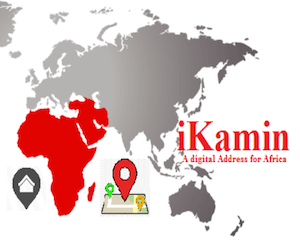YabaTech Acceptance Fee Payment Details Announced.
The authorities of Yaba College of Technology (YABATECH) wishes to inform all Admitted Students for the 2017/2018 Academic Session that payment of Acceptance Fee has commenced.
All students can pay and register online.
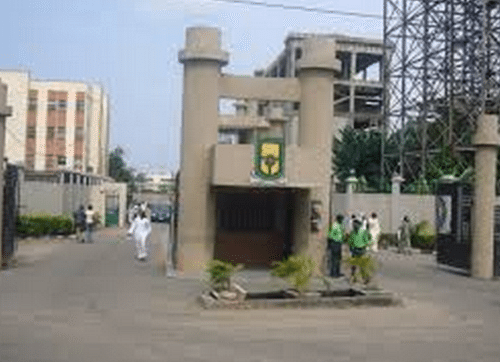
REGISTRATION PROCEDURE (ACCEPTANCE FEE PAYMENT)
- Go to http://www.yabatech.edu.ng
- Click on Acceptance Fee
- Click on Applicant Login
- Enter your UTME/ Application Number
- Click on Login
- Click on Pay Now
- Click on Make payment
- Select any payment option (Card Payment, Bank Payment)
- If option selected is Card Payment, click Submit, enter your card details, and enter your soft or hard token for MasterCard or the i-pin for Visa cards. If transaction is successful after payment kindly click on Print Evidence of Payment to print your receipt.
- If option selected is Bank Payment, click Submit and print the payment invoice and proceed to the bank to make payment. After bank payment kindly go back to the college website, click on Payment Confirmation/ Validation link, enter the RRR number or Application/UTME number and click validate. If transaction is successful after validation kindly click on Print Evidence of Payment to print your receipt.
- Return to the College Website, repeat STEP 3 and 5
- Print out your Payment History
- Update your Biodata and Print it
NB: All National Diploma (ND) and Higher National Diploma (HND) students admitted in the 2017/2018 Academic Session are hereby informed that the deadline for Final Payment of Acceptance fees is Friday May 11th, 2018.
Congratulations to the successful students..
CampusPortalNG Team