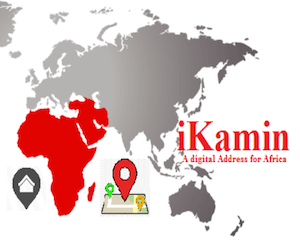2024 WAEC Result Checker for SSCE Activated.
The West African Examinations Council (WAEC) May/June SSCE result for school candidates is officially out. Follow the steps below to check the WAEC result 2024 on the WAEC Result Checker website.
How To Check WAEC Result:
Follow the simple steps below to check your result;
- Visit the Waec Result Checking Portal on www.waecdirect.org
- Enter your 10-digit WAEC Examination Number; [This is your 7-Digit center number followed by your 3-digit candidate number eg. 4123456789]
- Select your Examination Year [i.e. 2024]
- Select the Type of Examination [PRIVATE CANDIDATES]
- Enter the Card Serial Number found on the reverse side of your WAEC Result Checker Scratch card
- Enter the Personal Identification Number (PIN) on your Waec result checker Scratch card [Use the PIN printed on your examination /acknowledgment slip]
- Click the Submit button and your WAEC result will be displayed on your computer screen.
Alternatively, the result can be accessed via SMS;
This option involves sending SMS in the format below:
– WAEC*ExamNo*PIN*ExamYear To 32327 (MTN, Celtel & Glo subscribers)
– Example: WAEC*4250101001*123456789012*2024
(Note: Make sure you adhere strictly to the format above. There should be no space in the message)
– Wait for your result to be delivered to your phone via SMS. (SMS Cost N30 Only)
NOTE:
(1) The Waec Result Checker Scratch card may be purchased at the National Office of WAEC and at any of its zonal and branch offices across Nigeria. It may also be bought from any of the branch offices of Banks Plc across Nigeria or Cyber Cafes. The reviewed price for the Scratch card is now N450.
(2) You may check your results up to a maximum of 5 (five) times with the use of 1 (one) Scratch card.
In order to check further after exhausting the allowed 5 (five) times, you will need to purchase another Scratch card which will entitle you to another 5 (five) result checks.
Best of luck To You all…
CampusPortalNG Team