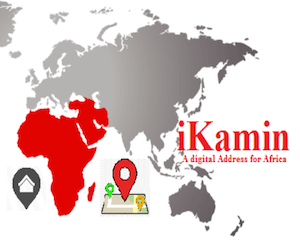Its New! Exciting Way To Share Your Contents with Millions of Nigerian/African Youths…
Do you have articles or news items you wish to be published on CampusPortalNG.com homepage? Do you have the scoop/the latest Info on any ongoing event in your school or area? Let the whole world know!
Simply follow the steps below to get your items published;
- Log In To your CampusPortalNG account (Don’t have an account yet? Click here to Sign Up. It’s Free!)
- When logged In, move your mouse over to “My Posts/Articles” on the main Menu Tab. From the drop-down options, click on “Submit New Post/Article” (Note: You must be Logged In to see the options)
- Fill In the Form on that page accordingly, then Save and move it under review. Voila! You are done!
- Your post will appear on CamusPortalNG.com homepage within minutes after an administartor has reviewed it 🙂
For mobile Users, tap the Menu icon to reveal the main Menu Tab. You can as well use the options on the site’s footer area(when you are logged In) to create a post.
Remember to tick the “Save and move it under review” before you click Save.
For further inquiries, please e-mail us at [email protected]
You may as well publish an upcoming event.