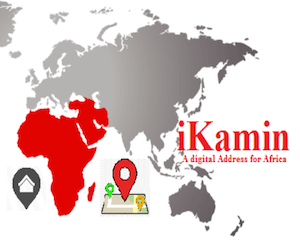OAU Centre for Distance Learning School Fees Schedule Released.
The Obafemi Awolowo University Centre for Distance Learning (OAUCDL) has announcef the fee schedule for 2016/2017 academic session.
The Fees goes thus;
Accounting and Economics:
| Item | Amount (FRESHERS) | Amount (RETURNING) | |
|---|---|---|---|
| Tuition | 113,000 | 113,000 | |
| Acceptance Fee | 20,000 | – | |
| Registration | 2,500 | 2,500 | |
| Matriculation | 2,500 | – | |
| Library Fee | 2,500 | 2,500 | |
| Admin Charges | 5,000 | 5,000 | |
| E-Services | 2,500 | 2,500 | |
| ID Card | 1,000 | 1,000 | |
| Upload of content material | 20,000 | 20,000(at the point of request for Technical Support) | |
| Sub Total | 169,000 | 126,500 | |
| INSTALLMENT PLAN | |||
| First installment | |||
| Item | FRESHERS | RETURNING | |
| Tuition | 56,500 | 56,500 | |
| Acceptance Fee | 20,000 | – | |
| Registration | 2,500 | 2,500 | |
| Matriculation | 2,500 | – | |
| Library Fee | 2,500 | 2,500 | |
| Admin Charges | 5,000 | 5,000 | |
| E-Services | 2,500 | 2,500 | |
| ID Card | 1,000 | 1,000 | |
| Upload of content material | 20,000 | – | |
| Sub Total 1 | 112,500 | 70,000 | |
| Second installment | |||
| Tuition | 56,500 | 56,500 | |
| Sub Total 2 | 56,500 | 56,500 | |
| TOTAL | 169,000 | 126,500 | |
Nursing:
| Item | Amount (FRESHERS) | Amount (RETURNING) | |
|---|---|---|---|
| Tuition | 134,000 | 134,000 | |
| Acceptance Fee | 20,000 | – | |
| Registration | 2,500 | 2,500 | |
| Matriculation | 2,500 | – | |
| Library Fee | 2,500 | 2,500 | |
| Admin Charges | 5,000 | 5,000 | |
| E-Services | 2,500 | 2,500 | |
| ID Card | 1,000 | 1,000 | |
| Laboratory Services | 6,000 | 6,000 | |
| Clinical supervision | – | 10,000 | |
| Clinical transportation | – | 5,000 | |
| Upload of content material | 20,000 | 20,000(at the point of request for Technical Support) | |
| Sub Total | 196,000 | 168,500 | |
| INSTALLMENT PLAN | |||
| First installment | |||
| Item | FRESHERS | RETURNING | |
| Tuition | 67,000 | 67,000 | |
| Acceptance Fee | 20,000 | – | |
| Registration | 2,500 | 2,500 | |
| Matriculation | 2,500 | – | |
| Library Fee | 2,500 | 2,500 | |
| Admin Charges | 5,000 | 5,000 | |
| E-Services | 2,500 | 2,500 | |
| ID Card | 1,000 | 1,000 | |
| Laboratory Services | 6,000 | 6,000 | |
| Clinical supervision | – | 10,000 | |
| Clinical transportation | – | 5,000 | |
| Upload of content material | 20,000 | – | |
| Sub Total 1 | 129,000 | 101,500 | |
| Second installment | |||
| Tuition | 67,000 | 67,000 | |
| Sub Total 2 | 67,000 | 67,000 | |
| TOTAL | 196,000 | 168,500 | |
Steps For Fees Payment:
- Log into the SIS Portal (eportal.oaucdl.edu.ng) and click on the Fees menu to display all the fee items to be paid for including installments
- Select ‘Pay All’ to pay in Full or ‘Pay Installment’ to initiate part payment for first semester.
- Click ‘Pay Fees’ button to continue with online payments. Interswitch payment gateway is displayed, click the Continue button to generate TransactionID and also to display the interswitch payment panel where you insert your ATM debit card details to complete your transaction.
- Download your receipt of payments by clicking on Fees menu > Print Receipt button
NOTE: It is only when a successful payment transaction is made online that the Print Receipt button can be active for downloads.
Best of luck To You all…
CampusPortalNG Team