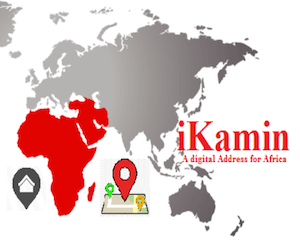NSUK Freshers’ Acceptance Fee & Registration Procedure 2019/2020 Session.
This is to notify the general public especially the candidates who were recently admitted in to Nasarawa State University Keffi (NSUK), that the official website of the school is now accessible for payment of acceptance fee.
For payment of acceptance fee, students should follow the procedure below.
NSUK Acceptance Fee Payment Procedure:
- Log on to www.nsuk.edu.ng
- Proceed to enter credentials and password to log in:
-use your jamb number as your username
-insert the numbers 1-6 as your password - Click on payment to complete transaction through the internet buy choosing any of the Epayment options convenient for you
OR - Click on print to print payment details then go to either Access Bank or Eco Bank to make cash payment
- Print a copy of your payment status/details as evidence of payment.
Steps for Registration:
STAGE ONE
a. Data Capture
On Arrival, the admitted candidate will proceed to www.nsuk.edu.ng, under NSUK PORTAL tab, Select UNDERGRADUATE PORTAL, wait for the page to load, and then select “NEW APPLICANT”.
There are two options, “UTME” and “DE”. Select your category as required. At this point you will be required to verify your Admission using your UTME/DE Number and filling the necessary details as may be required.
Kindly provide valid email address and phone number as this will be used for password reset/retrieval when forgotten. At the point of submission, you will have an “APPLICANT ID” attached to you.
Note: Returning candidate should login by selecting UNDERGRADUATE PORTAL on NSUK PORTAL TAB, and select “APPLICANT LOGIN”.
b. Payment for Acceptance Fee:
Under NSUK PORTAL tab, Select UNDERGRADUATE PORTAL, wait for the page to load, and then select “APPLICANT LOGIN”. Enter your email address and password (the one specified while creating account). Click on accept admission, you will be required to pay a total of N10,300.00k via “REMITA PLATFORM”.
You have the options to pay with any of the following: Mastercard, Visa Card, Verve Card, and Bank Branch. Select accordingly and provide card details and other details as it may be required.
For Bank Branch payment, you will be required to generate an invoice containing the RRR code and take it to any of the following banks: Diamond, Ecobank, UBA, Keystone, Skye, Unity, FCMB, Zenith, First Bank, ask to pay through Remita Platform. After payment is made, wait a little and return to the website to print your Admission Letter and Screening Form.
c. Result Verification:
Proceed to the Academic Office with the screening form and your credentials for certificate verification. Candidates should note that they are to submit their UTME/DE Original Slip and Duplicate Copy of JAMB Admission Letter.
Candidates should also note that Nasarawa State University, Keffi requirements for registration is 5 Credits including Mathematics and English for UTME and a minimum of LOWER Credit in National Diploma from an accredited institution, Merit in NCE, 8 points in IJMB. Only Diplomas with
minimum of Lower Credit from Nasaarwa State University, Keffi is recognized for registration by its Direct Entry candidates.
d. Paying of School Fees:
- Return to NSUK PORTAL TAB on www.nsuk.edu.ng,
- Select Undergraduate Portal, then “APPLICANT LOGIN”. Enter your “email address” and “Password”.
- Select Pay School Fees and choose an option on Remita.
- This payment follows the same pattern as in Step “b” above.
- Once your payment is completed, a Matriculation Number is automatically generated for you alongside an OTP (One Time Password) which is required as Password in the next step.
Note: You will be required to pay additional fees of Portal Access and Internet Charges = N5,000 alongside the Transaction fees.
e. Change of Course /Programme:
If you desire to change course, make sure you do not pay school fees. In your Applicant Portal, make a request for change of course, pay the required fees and on successful payment, download the change of course form and take it for signing. Once this is approved by the registrar, you will be changed accordingly by the Academic Office and you can reprint a new Admission Letter and Screening Form for the New Programme and you repeat step “d”, and “e” again.
STAGE TWO:
a. Departmental Screening/Faculty Screening: Candidates are to proceed to the Heads of Department and Faculty Officers for screening using the verified results and other credentials. A compiled list is to be sent to the Academic Office for confirmation.
b. Profile Update and Course Form Registration:
Still on www.nsuk.edu.ng , click on NSUK PORTAL TAB, and select “Undergraduate Portal”. On the interface, select “STUDENT LOGIN”, enter the “Matriculation Number” generated above alongside the OTP (One Time Password) which you will be required to change. Update your profile by clicking on my Profile (very important). Click on “My Course Registration Tab” and select “Current Session Course Registration” to register your courses. Then download and make four (4) copies for signing. On “My Fee Tab”, you can reprint your School Fees Receipt/Invoices anytime. On “My Downloads tab” you are expected to download your Student Information Form (SIF).
Note: For any payment related issues, please proceed to Student Account in Bursary.
All other Portal related issues should be reported to IT Centre.
Best of luck To You all…
CampusPortalNG Team