Nigerian French Language Village Application Form Into Certificate Programmes Out: How to Apply
The Nigerian French Language Village hereby announces the sell of application forms for Certificate Programme (Modules I, II & III) into the institution.
APPLICATION PROCEDURE:
1. Buy your Application Form Pin Voucher from any branch of the participating bank for your mode of study (Full Time or Part time)
2. Go to French Village Portal: www.nflv.edu.ng
3. Click on ‘Start Application’ link.
4. On the applicant Log In Page, click on Sign Up Here to register as first time user.
5. On the sign up page, enter Your PIN Number, Choose Your Mode of Study, Choose Your Programme, Enter your Surname, other names, email, Phone Number and your User Name and Password.
6. This will sign you up and transfer you to logon page.
7. On the login page, enter your user name and the password you used to sign-up above and click on the login button. This would transfer you to Applicant Control Center if your purchased PIN is correct.
8. From the Applicant Control Center, move your mouse on Upload Passport. Browse to your passport location, select and click upload. (Passport should not be more than 150kb in size and only .gif, .png and .jpg file formats are allowed )
9. After your passport upload is successful, click ‘Fill Application Form’. A copy of Electronic Registration Form will appear with pre-loaded surname, other names and prospective courses.
10. Update your bio-data accordingly, most especially Name, Date of Birth, Local Government and State.
11. Fill the Application form; enter your entry qualification exam name, center number, exam date, subjects and grades.
12. The online form is divided into four parts, click on Next or Back button to switch between the pages.
13. Click “I Agree” button on the final page.
14. Then click on “Click here to Apply” button on the final Page
15. From the print window that appears, click on ‘Print My Application Form ‘link to get a printed copy of the form for appropriate signature
16. Go Back To the Applicant Control Centre and print Acknowledgment Slip from the top left button with the name “Print Acknowledgment Slip”.
17. You can always login back to the portal to check your admission status and other vital information regarding your admission.
18. Remember to use a valid email address so as to get periodic notifications from the University.
Application Closing Date:
The Online Sale Of Forms Will End On April 6th, 2015.
Best of luck To You all…
CampusPortalNG Team
Stay updated with all NFLV News plus other Nigeria Education news; Always visit www.CampusPortalNG.com.
Your comments are appreciated, let us know your thoughts by dropping a comment below
Don’t forget to share this news with your friends using the Share buttons below…

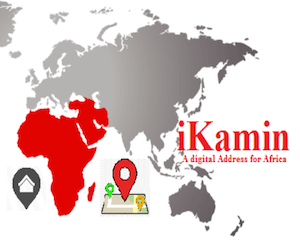
Comments are closed.
please can I still get admission by these time?