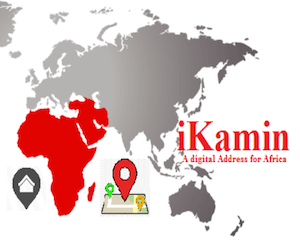GOMSU Post UTME Form 2020/2021 Session Released.
The Gombe State University (GOMSU) Management wishes to inform the general public that the Post UTME Aptitude Test registration for candidates who applied for admission screening into the University for the 2020/2021 academic session has commenced.
Eligibility:
- All candidates who applied to the University as First Choice.
- Scored a minimum of 160 points in the UTME. for Degree Programmes in Science, Education, and Arts and Social Sciences
- Scored a minimum of 200 points in the UTME, for Medicine, Pharmacy and Law Programmes. (Candidates with less than 200 points particularly for Medicine and Pharmacy Programmes, are advised to immediately change to other alternative Programmes such as B.Sc: Botany, Chemistry, Mathematics, Physics, Statistics, and Zoology; B.Sc (Ed): Chemistry, Computer Science, Geography, Mathematics and Physics etc).
- Possessed an NCE/IJMB/Advanced Level GCE/Diploma for Direct Entry.
Candidates who applied for admission are STRONGLY advised to upload their SSCE/NECO/NABTEB results to JAMB website (CAPS) at any nearest JAMB Accredited CBT Centre. Failure to do so would deny Candidates Admission.
How To Apply:
Eligible candidates shall pay a Non-refundable Screening charge of Two Thousand Naira (2,000) only via Gombe State University Remita Platform [go to https://login.remita.net/remita/onepage/G0000108566/biller.spa
In the Name of service/Purpose section, select Post UTME Payment]. The Remita Slip shall be presented to the Bursar for issuance of official payment receipt and the Online Personal Identification Number (PIN) to allow them access to the University portal.
Candidates shall then visit the University portal: http://dhrd-gsu-edu.com/admissions/ to register for the Online Screening Exercise as follows:
- Enter Jamb Registration Number and PIN in the Form
- Click Login
- Fill the Form to create UTME/DE Screening Account
- Click Register
- Candidate’s details captured shall be displayed
- Click ‘Generate Data Form’
- A PDF File of two pages shall be generated:Page 1 of the PDF captures candidate’s Registration details
- Page 2 is the Candidate’s Post-UTME I.D. Card
- Print the two pages and attach photocopies of all credentials to page 1 and bring them along with the originals on the day of the Physical Screening.
Screening Details:
The dates on which Candidates would be screened shall be obtained from the Portal during Registration. Candidates are to note that they must ensure strict adherence to all the Covid-19 Advisories and Protocol on large gatherings through the processes of the Screening Exercise.
Best of luck To You all…
CampusPortalNG Team