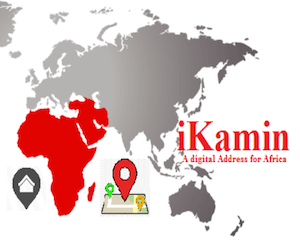I wish to bring to your notice that we have a new EDU portal now. Your data has been integrated to the new portal; therefore, you can access the portal if you complete what is required of you.
REQUIREMENTS
1. Go to Umuchinemere Procredit Microfinance Bank and pay your registration fee of N1000 into the ICT Account
2. Go to ICT Data Center and submit a photocopy of the course registration receipt
4. Log on to www.godfreyokoye.nucdb.edu.ng
5. Username: Your Reg. No. (E.g. gou/11/213)
Password: password
6. Note: you can change your password at any time you want (always use what you can remember). Report back to ICT unit if you are unable to log in.
7. Move to My Account and click on Biodata
8. Click on Edit button at the bottom of the page to Update your Profile
9. Click on My Uploads to upload your Passport and Signature
You can start course registration 24hrs later to allow the bursary department to confirm your payment. At the left hand side of your page, you will see so many packages we have for you. ICT Unit will make out time to give you detailed information on how to make use of the new portal to your satisfaction. Before then, use our discussion board to tell us what you think about GODFREY OKOYE UNIVERSITY.
COURSE REGISTRATION DETAILS
1. Click on My Receipts, type the teller number on the space provided and click on Save.
2. Click on My Course. Select the courses you want to register and click on register. You can as well select the carryover courses you wish to register under Carryover Course(s) menu.
3. You can view the Registered Courses and as well print them by clicking on Registered Courses and then Click on Print Course Registration Form.
SIGNED: JOHNDECO AKAIGWE (ICT MANAGER)
Stay updated with all GO news plus other Nigeria Universities news; Always Visit www.CampusPortalNG.com
Be sure to share this news with your friends using the Share buttons below…