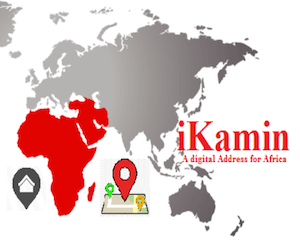The Federal University Ndufu Alike wishes to inform all newly admitted and returning students that the following procedures should be strictly complied with in making your payment;
– Generate REMITA RETRIVAL PIN from Remita website (www.remita.net).
– Proceed to any bank closest to you and make your payment.
– Proceed to the Bursary Department with your printouts and deposit teller to collect your receipt. Detail procedure for generating the Remita pin is shown below:
Step:
- Visit www.remita.net and click on PAY A FEDERAL GOVERNMENT AGENCY
- Type or select on NAME OF MDA bar, Federal University, Ndufu-Alike, Ikwo.
- Select Others on NAME OF SERVICE/PURPOSE bar
- Ignore GIFMIS CODE bar
- On AMOUNT TO PAY (N) bar, type the correct fees amount. That is, N44,000 for newly admitted students and N41,000 for 200 to 400 levels students.
- Type Other Charges on DESCRIPTION bar
- Type Your Full Name on PAYER’S FULL NAME bar
- Type Your Email Address on PAYER’S EMAIL bar
- On PAYER’S PHONE bar, type Your Phone Number.
- To confirm your trasnaction, you need to key in the Character in the image into the box below it.
- Next, click on PROCEED TO PAYMENT bar. Once you do this the system will generate RETRIVAL REFERENCE NUMBER (RRN).
- Take the RRN to designated bankis for each level of programme for cash payment.
- Finally, take a copy of the Deposit Slip /E-Transact to your Faculty Accountant for collection of receipt.
Best of luck To You all…
CampusPortalNG Team