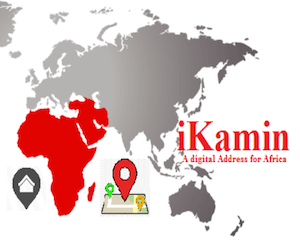The Federal University of Agriculture Abeokuta has released the first semester 2014/2015 academic session examination results online.
How to Check Results:
1) Visit the Funaab portal via the link below;
>>http://portal.unaab.edu.ng
2) Log in with your Matric number and the password provided in your email, that was used for registration earlier this session.
3) Click on a thick box at the top left with three white line, you should see various options, click on “results”.
4) Select the result for your level in the 2014/2015 Session 1st semester.
5) Click on “Print Result”, to download result in pdf format.
Best of luck To You all…
CampusPortalNG Team
Stay updated with all FUNAAB News plus other Nigeria Education news; Always visit www.CampusPortalNG.com.
Your comments are appreciated, let us know your thoughts by dropping a comment below
Don’t forget to share this news with your friends using the Share buttons below…