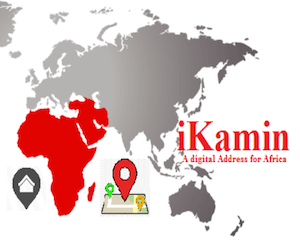The management of Enugu State University of Science and Technology wishes to inform all students of the institution that a new arrangement has been put in place designed to significantly reduce the stress usually associated with payment of school fees as the banks by students, including the risk of carrying cash from place to place.
This new arrangement enables students to pay their fees at any bank of their choice, irrespective of their faculties or programmes. Payment can also be made using ATM cards.
The step-by-step procedure are as follow:
(1) E-TRANZACT (BANK) OPTION
- Login into the portal with your Username and Password
- Click on the School fees menu and select Get School Fees Invoice
- Select the Level and click the Generate Button, this generates the School Fees Invoice
- Proceed to the bank
- Pay School Fees at the bank
- Obtain E-Tranzact Confirmation Order Number form the bank
- Login into the Portal with your Username and Password
- Click on the School Fees and select Pay School Fees
- Enter the E-Tranzact Confirmation Order Number, select the Session and click pay button
- Select the Level in the fee Confirmation Page
- This generate the School Fees receipt
Also Read>> ESUT School Fees Schedule for New Session
(2) CARD OPTION
- Login into the Portal with your Username and Password
- Click on the School Fees menu and select Get School Fees Invoice
- Select the Level and click the Generate button, this generate the School Fees Invoice
- Click on the Proceed to pay with card button
- Select the Card Type, enter the Card Number, select Expiry Date and Card Pin
- Click the pay button
- For Successful card payment, the brings up the Fee Confirmation Page
- Select the Level and Click Submit
- This generates the School Fees receipt.
To check ESUT First and Second batch Admission Lists, visit the link below;
>>https://campusportalng.com/esut/esut-admission-list-out/29469/
Best of luck To You all…
CampusPortalNG Team
Stay updated with all ESUT News plus other Nigeria Education news; Always visit www.CampusPortalNG.com.
Your comments are appreciated, let us know your thoughts by dropping a comment below
Don’t forget to share this news with your friends using the Share buttons below…