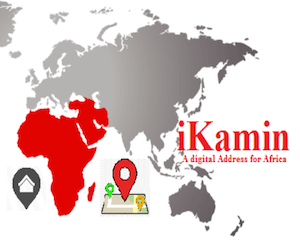EBSU Verification fF O’Level Certificates for 2017/2018 Admitted Candidates.
The attention of all first year students is hereby drawn to this SPECIAL ANNOUNCEMENT on steps leading to certificate verification and registration of courses:
Step 1: Pay 300. 00 only (service charge) for each O’Level Certificate you are presenting for your admission through EBSU Microfinance Bank in CAS Campus.
Generate O’Level verification invoice according to the below process:
Visit the school portal (portal.ebsu-edu.net)
Click on the link “O’Level Certificate Verification”
Type in your Jamb registration number
Click on Submit
Proceed to EBSU Microfinance Bank with the invoice generated
Make payment at the EBSU Microfinance bank and obtain Tpay Pin from the bank
Step 2: Present the following items to your Faculty Officer who would forward them to EBSU ICT
Verification of your O’Level Certificate(s)
A photocopy or photocopies of your O’Level certificate(s) to be verified
Unscratched/Undisclosed Scratch Card(s) for each Certificate to be verified. If you are presenting WAEC and NECO etc, please buy and present relevant scratch card(s)
Photocopies of your JAMB and Post UTME/PD results (as applicable)
A photocopy of your admission letter.
Step 3: The Faculty Officer (FO) would display verified results on the Notice Board, for candidates’attention.
Step 4: When you are cleard and you have paid your school fees, please proceed, with evidence of fees payment to obtain your Matriculation (student) Number from your Faculty Officer and register your courses.
NB: Please, note that no candidate is allowed to do certificate verification outside the EBSU ICT.