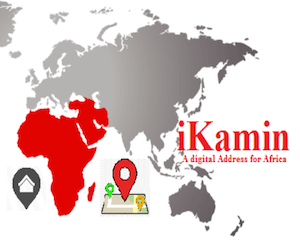Benue State University Markudi Publish New Fees Payment Procedure.
The authorities of Benue State University, Markurdi (BSUM) wishes to inform students wishing to make payment on the University E-Payment Platform that they are to take note of the following payment options and instructions:
i. Visit the school portal via https://portal.bsum.edu.ng
ii. Click on “E-Payment platform” to open the E-Payment Form.
iii. Select Programme, Payment Category, Type in Registration/ Application /Matriculation Number, Select session or semester as applicable.
iv. Click on “Generate Payment Reference” to generate payment number.
v. Click on link to proceed.
BSUM PAYMENT OPTIONS:
a. For cash payments at Bank; Visit any of the following Bank Branches nation-wide to make payment.
- Fidelity Bank Plc.
- Zenith Bank Plc.
- ECO Bank Plc.
- Guaranty Trust Bank Plc.
- Sterling Bank Plc.
- Diamond Bank Plc.
- First Bank of Nigeria Plc.
- United Bank for Africa Plc.
- Unity Bank Plc.
- Union Bank of Nigeria Plc.
- Skye Bank Plc.
Before proceeding to the bank, complete and printout your Payment Reference Number slip from the E-Payment Platform from the University website or Portal and take it to the bank. On receipt of cash from you, the Bank using “College Pay” will process your transaction and generate Payment Receipt for you.
b. For ATM Payments: Visit any ATM machine with your ATM card and do the following:
- Select Quickteller from the ATM menu,
- Select pay bills,
- Fill in the Payment reference Number generated from the E-Payment platform when you are requested to enter the Customer ID,
- Fill in 04255101 when you are requested to enter the Payment Code,
- Enter your GSM Number and complete the transaction.
After successfully completing the payment, return to the portal to login and print out your Payment Receipt.
c. For payment using Quickteller from the Internet; Visit the Quickteller website www.quickteller.com/bsum and www.quickteller.com/chsbsu (for medical students) to complete your transaction.
- Insert your Registration number,
- Insert your email and mobile number and click “continue”,
- Follow the instructions on the screen to complete your payment,
- Print out the payment confirmation slip,
- Return to the portal and print out a payment confirmation slip.
Best of luck To You all…
CampusPortalNG Team